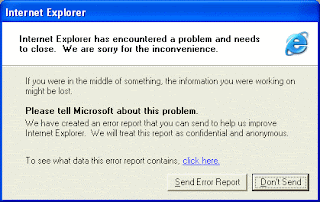Hal Penting Yang Harus Dipersiapkan Yang Jarang
Di Ketahui Para Pelaku Usaha
Hal penting yang harus dipersiapkan sebelum kita terjun di dunia bisnis adalah kita harus tahu saat ini kita mulai bisnis dari mana. Apa kita dari posisi sebagai karyawan, direktur, professional, atau kita tidak punya latar belakang pekerjaan dan sekarang ingin langsung terjun di dunia bisnis.
Kalau anda karyawan beda dengan direktur atau professional atau pengusaha. Persyaratannya pun berbeda. Kalau anda karyawan Anda cukup menyiapkan fotokopy ktp dan slip gaji terakhir, sedangkan kalau anda professional yang harus Anda siapkan biasanya adalah fotokopy ktp, surat ijin profesi, dan bukti penghasilan asli juga rekening tabungan/Koran 3 bulan terakhir, sedangkan kalau anda pengusaha anda biasanya di minta fotokopy ktp, fotokopy akte pendirian/SIUP/TDP dan juga rekening tabungan/Koran 3 bulan terakhir, juga NPWP.
Sebaiknya siapapun anda lengkapkan fotokopy NPWP, buat NPWP gratis kok di kantor pajak, sehari juga jadi. Karena kalau mau pinjam di atas 50 juta wajib ada NPWP nya. Kemudian alangkah baiknya kalau rekening tabungan anda aktif dan bagus. Saya akan ajarkan caranya membuat rekening tabungan anda bagus walaupun anda tidak punya uang yang akan saya bahas pada bagian ke 2.
Ini rahasia lho, jadi harus di jaga rapat-rapat, selama ini bank gak bisa tahan dengan ilmu ini.
Read More..